 | mobile - desktop |
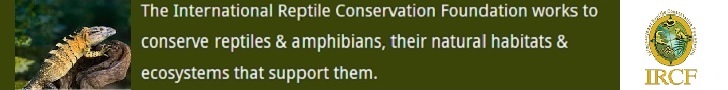 |
 Available Now at RodentPro.com! |
News & Events:
|
|
Frequently Asked Questions about the Discussion
Forums (Message Boards) These are questions most frequently asked by kingsnake.com forum (message board) users. If you have questions not addressed here, there is a link at the end of the page to contact the Site Coordinator. We also want to hear your feedback on improvements to this FAQ! Thanks to all our users for their help and suggestions. Last Updated: August 6, 2015, 2008 Q. How do I read the forums? You do not have to be a registered user in order to read our discussion forums. However, in order to be able to post messages on our forums, you must register an account with us. Registration is free! Your account will allow you to access all of our discussion forums. You can register here: Register a User Account Q: How do I post a new message? When you are on a forum's main page, look for the link that says "Post a New Message." Click on it. If you have not already logged in to the forums, you will be asked to do so. You will then be taken to the "Post a Message" page where you can type your message and then submit it by clicking on the post message button at the bottom of the page. Q. How do I reply to a post? While reading another user's message, look for the link that says "Reply to this message." Click on it. If you have not already logged in to the forums, you will be asked to do so. You will then be taken to the "Reply to" page where you can type your response and then submit it by clicking on the post message button at the bottom of the page. Q. What is the difference between expanded view and collapsed view? Expanded view shows both the topic post and all responses under it while the Collapsed view shows only the topic post of each thread and hides the response posts. In collapsed view you will also see red text after the topic post telling you how many responses are actually within that discussion. You can switch back and forth between these views by clicking the Collapsed/Expanded view link found at the top of the forum page. Q. What is the difference between Sort New-to-Old and Sort Old-to-New? Sort New-to-Old displays the topic posts on a forum with the newest thread at the top of the first page and the oldest thread at the end of the last page. Sort Old-to-New displays the topic posts with the oldest thread at the top of the first page and the newest thread at the end of the last page. You can switch back and forth between these views by clicking the Sort link found at the top of the forum page. Q. What is the difference between threaded view and non-threaded view? The Threaded View function will show the response posts of a discussion arranged in a sub-thread format. The replies are listed under the actual message that was open/being read when the "Reply to this Message" link was clicked. In the Non-threaded view, all response posts will show up as a response to the main post (chronological order under the main post), similar to the digest version of an email list. You can switch back and forth between these views by clicking the Threaded/Non-threaded view link found at the top of the forum page. Q. Can we use HTML in our messages? The kingsnake.com forums use a variation on HTML. When you are posting a new message on the forum or replying to another user's message, you can find the list of different codes available in the "Tools and Toys" link found below the Message box. Some elements of HTML are not available right now, but we can add those as we get requests for them. You can also view the document here: Tools & Toys Q. How can I add a website link in my message? There are 2 ways to add a website link:
Q. How can I add a photo to my message? You cannot post a photo to the forums directly from your computer's hard drive. You must first upload the photo to the internet (many websites nowadays allow people to store their photos online). When you register to use our forums, you also receive 10 MB of free photo storage space in our kingsnake.com Photo Gallery. You use the same username/password to log in to the photo gallery as you would use to login to the forums. There are three ways to add a photo to your message:
Q. How can I get all those smilies to come up in my message? When you are posting a new message on the forum or replying to another user's message, you can find the list commands to help you create the smiles in the "Tools and Toys" link found just under the Message box area. When you click this link a new window will popup with the instructions. You can also view the document here: Tools & Toys Q. Can I be notified by email when someone replies to one of my message on the forum? Yes. When you are posting a new message or replying to another user's message, there is a box you can check below the message area that says "Receive an email notification when a reply is made?" This will generate an email to you letting you know when there is a response made to your message and it will also include a link to take you to that response message. The email will be sent to the email address you used to register your user account. If you ever need to change your email address you can update that information in the Account Manager area. Q. I found a post that I'd like to respond back to the person privately instead of on the forum. Is there a way to email the person privately? Yes. When you are reading a message made by someone and you would like to respond to them privately, you can click on their username link at the top of the post. Type your message in the comments area and when finished filling in the form, click the Send Message button. Please note, sometimes your message will not make it to the person if that person's email address is not up-to-date or if they have opted to not receive email contacts through the forums. If you choose to allow others to contact you through the forums, it is recommended that you regularly update your account information and email address in the Account Manager area to insure that contact mail can go through. Q. I found a thread/post that I like to keep a copy of. Is there an easy way to save a copy? When reading a thread/post on the forums that you'd like to send a copy to yourself (or to someone else), you can do this by clicking on the Email message link found at the top of the post. Enter the email address that you wish to send the copy to. In the drop down menu, select whether you want to send a copy of only that particular post you are reading or the entire discussion. In the comments box, you can enter any comments you might like to include in the email. If you are sending a copy to a friend, it is a good idea to include in the comment area your name so that your friend will know that the copies were sent by you. Click the send button when finished filling out the form. Q. Is there a way to search for only new messages instead of going back through old ones? Yes. If you click on the "Today's Post" or the "Find New" link above each forum or above the forum index page it will take you to a new screen with a list of forum categories and individual forums that you can search for new posts. You can use the "Find New" link to search for posts only since your last log in, the 2nd to last log in, or any date/time of your choice, however, you must log in to the forums for the "Find New" function to work. You can also use the "Today's Post" function without having to log in, but you must specify the date/time you wish to begin your search from. You are limited to searching two categories and/or up to five individual forums at a time. You can select your categories and/or forums by holding down the CTRL key while clicking on the desired choices. To search more categories or forums, you will need to repeat your search using the "Search Again" link and selecting different categories and/or forums. After submitting the search you will get a results page showing which forums have topics on them with new posts. Click on the link to go to that topic. When you look at the responses within that topic, you should see a  graphic
after those posts that are considered "new" based on the search
date/time selected. graphic
after those posts that are considered "new" based on the search
date/time selected.
Q. What is the "User Preferences Area"? And how can I create an automatic signature? At the top of a forum, look for the link that says "User Prefs". Click on it. This link will take you to the "Edit User Preferences" screen. Here you can customize some of the forum features to automatically occur when you are logged in to the forums. These features include:
Q. When reading the forums, sometimes I see posts with the words *HOT TOPIC* next to them. What does that mean? Staff and volunteer moderators will occasionally pick random posts or those with interesting or important subject matters to "promote" as a Hot Topic. When promoted, a link to that post will appear on the forum's main index page under the Hot Topics column on the right hand side of the page. Q. I posted a message on a forum, and later when I went back to it I found it gone. What happened to my post? One possibility is that you posted your message on one forum when you thought you had posted it on a different forum. The other possibility is that a staff member or volunteer moderator removed your post for violation of our Terms of Service (site rules). As with almost every online community, ours has rules to protect both us as a business and you as a user on our web sites. Our staff and volunteer hosts (moderators) monitor the forums and enforce these rules as needed. When a person registers to use our forums, they have indicated at the time of registration that they have read these rules and agreed to abide by them. We highly recommend that all users review the TOS on a regular basis as it is a fluid document subject to change at any time. Q. When reading the forums, I found a post with abusive comments in them. What do I do? All messages posted on our discussion forums contain a "report abuse" link at the top of the post next to the username of the person who posted that message. If you wish to report a message for abuse of our site rules all you need to do is click that link on the message and fill out and submit the abuse form. If you wish to report a situation that is not necessarily limited to just one post (or is not necessarily abuse of our forums), you can use the "Report Forum Abuse" link found on the main forum index page. Fill out the form along with any necessary information regarding the situation (include links to posts if needed). All abuse reports are reviewed within 48 hours of submission (often sooner). Q. On the main forum index page, I see some forum titles with a "-" in front of them and some with a "+" in front of them. What do these symbols mean? Forum titles shown with a "-" are stand alone forums. Forums with a "+" in front of them contain sub forums inside that forum. If you open up a forum with a +, you will find inside that forum a box listing additional forums. Sub forums are a way to break a general forum topic down into more specific topics as needed. Q. On the main forum index page, I see a section called "Top 10 Popular Forums". What do the numbers means? The Top 10 Popular Forum section is a list of the top 10 forums on the site. The rankings are based on the total number of current (active) posts on those forums that is displayed in parentheses after the forum title. These rankings are constantly changing from day to day based on user traffic, seasonal peaks of activity of certain forums, or when older posts on the forums are scrolled off into the archives. On some sites, you may also see a section called the "Top 10 Forums by Posts". This is a similar ranking system as the Top 10 Popular Forums, except that the numbers represented here are based on cumulative posts, both active and archived. These rankings are often very slow to change as they represent numbers of posts going back to 2003 when the new forum system went online. Q. I share a computer with someone else, or use a computer at work. How do I log out, to prevent someone else from accessing my account, or to allow someone to log in with a different username? Look for the link that says "Logout". It can be found on the forum index page as well as on the individual forums. Click it and it will log you out then take you to a screen where someone with a different registered name can then log in. Q. You didn't cover my question, what should I do? You can contact the Site Coordinator: click here. |
Sponsored Link
New & Updated Business Listings |




